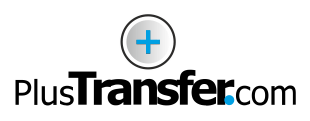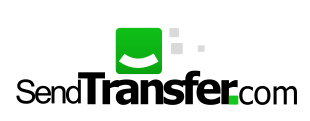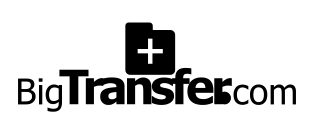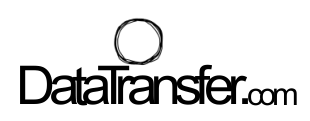Change language
Contact

File-transferring challenges and a solution
PipeBytes recognizes file-transferring challenges and offers a solution that simplifies the process of sending large files of up to 10GB. The platform's user-friendly interface ensures that you can effortlessly share your files without any unnecessary complications.
Highlighting key features of PipeBytes
1. Seamless File Transfer::
With PipeBytes, sending large files up to 10GB is a breeze. Drag and drop your files onto the platform and let PipeBytes do the rest.
2. Fast Uploads and Downloads:
PipeBytes leverages cutting-edge technology to ensure swift uploads and downloads. Say goodbye to long waiting times and hello to efficient file transfers that keep your projects on track.
3. Free 10GB File Transfer:
we offer the ability to send 10GB for free, allowing you to experience the platform's capabilities firsthand without any financial commitment.
4. High-Grade Security:
Security is a top priority when it comes to file transfer. PipeBytes employs end-to-end encryption and security protocols to safeguard your data,
5. Customized Sharing:
Tailor your file sharing experience with customizable options. Set expiration dates, and even password protection to ensure that your files are shared only with the intended recipients.
6. Device Compatibility:
Whether you're using a desktop, laptop, tablet, or smartphone, PipeBytes offers a consistent and optimized experience across all devices and operating systems.
How Much Can You Send?
PipeBytes allows you to send files up to 10GB.
1 GB = 1000 MB.
Using PipeBytes to send 10GB files for free is simple and straightforward:
Upload:
Start by uploading your files to the PipeBytes platform. You can drag and drop files or select them from your storage or cloud accounts.
Customize Settings:
Personalize your file-sharing experience by adding expiration dates, and even applying password protection for enhanced security.
Share the Link:
Once your files are uploaded and customized, PipeBytes generates a secure link. Share this link with your intended recipients, who can then access and download the files instantly.
How does the PipeBytes service work?
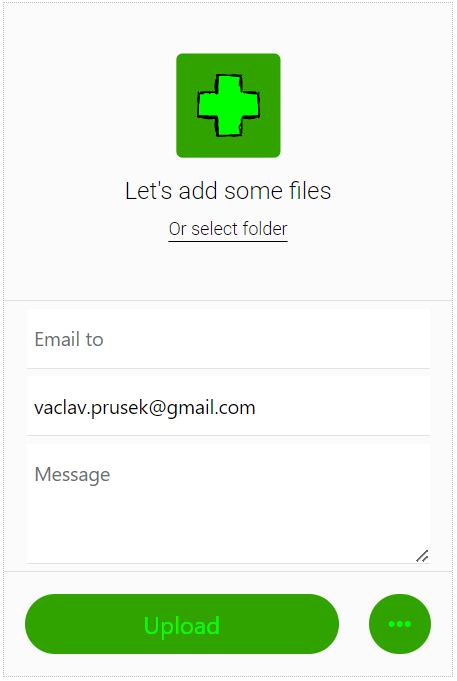

Select the files you wish to send and add the email addresses. Include your message.
The files will upload after you click the "Upload" button.
Wait until the file-transferring process is complete.
Congratulations, it is done!
To further personalize your file-transferring experience, you may optionally set the following preferences when sending large files:
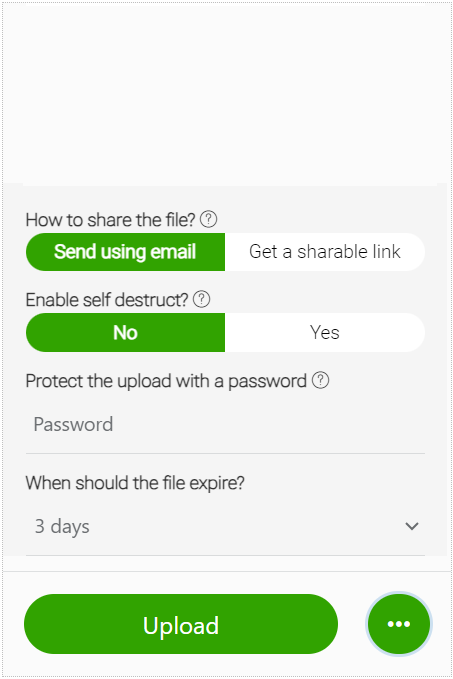
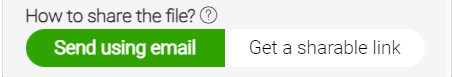
You can send large files by email and the recipients will receive a notification email. Or share by link by copying the url and sending it to everyone you want.

The upload will destruct itself after all the recipients have downloaded the file.

Your upload can only be downloaded by entering a password.

Set the large file transfer expiry time from 1 hour to 2 weeks.
Additional Transfer Options
Email or Link
Large files can be sent by email, or you can get a shareable link to provide to your recipients.
Self-Destruct
As soon as recipients download your upload, it will be deleted using the "Self-Destruct" option. A deadline for the file's expiration can also be specified. The improved protection provided by these alternatives means that the actual data won't remain on the internet once your massive file transfer is over.
Password Protected Download
Your recipients won't be able to download the files until you send them the password if you choose the "protect upload with password" option.
Additionally, you can preserve restricted access if you change your mind about sharing something. This gives your data more protection.
The greatest option for transferring large files from one device to another or sending enormous files to friends and coworkers is PipeBytes. With PipeBytes, you may send up to 10GB at no cost swiftly and easily. Try out our huge file transfer service online right now!
What Our Users Say About PipeBytes
Don't just take our word for it. Hear what our valued users have to say about their experiences with PipeBytes and how it has transformed the way they handle large file transfers:
1. Sarah R. - Marketing Manager
"PipeBytes has been a game-changer for our marketing team. We frequently share large video files and graphics with our clients, and the ease of use and lightning-fast transfers have made our workflow so much smoother. Plus, the ability to customize access and set expiration dates gives us added peace of mind when sharing sensitive campaigns."
2. Michael H. - Creative Designer
"As a creative designer, I work with massive PSD and AI files every day. PipeBytes has significantly reduced the time it takes to send these files to clients and collaborators. It's a real time-saver, and the fact that I can collaborate on the same design files in real-time is a huge bonus."
3. Emma T. - Small Business Owner
"Being a small business owner, I wear many hats, and one of them is handling document transfers. PipeBytes has been a revelation for my business. It's so user-friendly that I didn't need any training to start using it. The free 10GB option allowed me to test the service without any financial commitment. I'm now a loyal PipeBytes user."
4. David M. - IT Professional
"Security is paramount for us when sending sensitive data to clients. PipeBytes' bank-grade security measures, including end-to-end encryption, give us the peace of mind we need. It's become an integral part of our data sharing process, and the real-time collaboration features are a huge plus."
5. Lisa W. - Project Manager
"PipeBytes has been a lifesaver for our project management team. It ensures that large project files, including spreadsheets and presentations, reach team members on time. The customizable settings allow us to control access and keep our project data confidential."
6. Alex B. - Freelance Photographer
"I deal with high-resolution images daily, and PipeBytes has simplified how I send these files to clients. The platform's compatibility with different devices means I can send and receive files seamlessly, whether I'm in the studio or on location."
7. Jessica S. - Researcher
"PipeBytes has streamlined our research group's data sharing process. We frequently share datasets and reports that can be quite large, and PipeBytes has made the exchange so much faster and more efficient. The added security features are a big plus for our sensitive research data."
8. Chris L. - Sales Executive
"Speed is of the essence in sales, and PipeBytes has helped me deliver sales presentations to clients without a hitch. It's become an essential tool in my sales arsenal, and the fact that I can send 10GB for free makes it even more appealing."
These testimonials reflect the diverse range of professionals who have benefited from PipeBytes. Join our growing community of satisfied users today and experience the difference for yourself. PipeBytes is here to make your large file transfers effortless, secure, and efficient.
The Portfolio
PipeBytes is just one of our free large file-sharing services: